In today’s fast-moving business landscape, Gemini AI, Google’s multimodal, reasoning-first model—is transforming how companies work, innovate, and make decisions. In this guide, we’ll explore how Gemini AI in business reduces costs, speeds up innovation, and builds smarter workflows across every team.
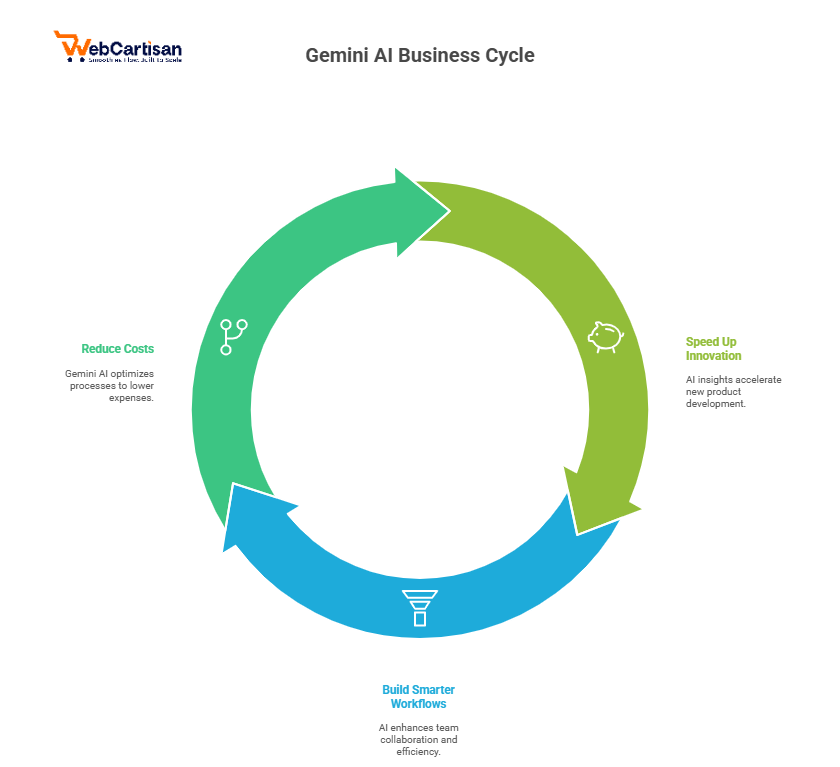
What Gemini Actually Is
Gemini is a family of AI models that can understand and generate text, images, audio, video, and code. Instead of having five different tools for five formats, you get one brain that works across them. You access it through Google’s developer tools or cloud services and point it at your own data—docs, policies, product feeds, CRM notes, support history—so it answers in your context, not generic internet trivia.
- Text: summarize reports, draft emails, write product descriptions.
- Code: suggest tests, explain logs, scaffold boilerplate.
- Images & video: extract details from screenshots, write alt text, generate brief captions.
- Audio: transcribe meetings and pull action items.
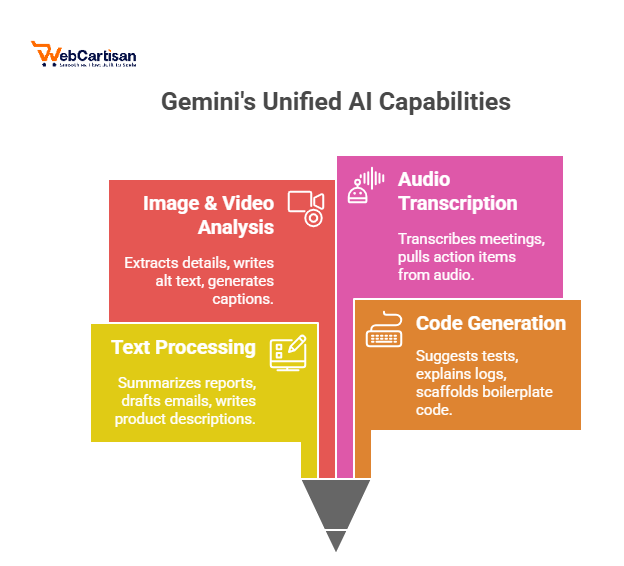
Crucially, Gemini supports long context, which means you can give it big PDFs, multi-hour transcripts, or bundles of documents and still ask specific questions like, “Where do we guarantee next-day shipping, and what are the exceptions?” That’s a huge deal for real work.
What Gemini Is in Business Terms?
One brain for many formats
“One brain for many formats” means Gemini can understand multiple file types at once—text, spreadsheets, PDFs, screenshots/images, audio transcripts, and code—and use them together to answer a single question. Instead of switching tools or copy-pasting between apps, you provide the relevant sources and Gemini connects the facts into one clear, plain-language response.Note that Gemini doesn’t read your systems by default—you must share or connect the materials you want it to use.
Source-grounded answers (with citations)
Gemini can base its replies on your own documents—policies, FAQs, contracts, product data—so the output reflects your “source of truth,” not generic web text. For accuracy and trust, ask Gemini to show the source for key claims (e.g., section title and page number, or a direct link). This keeps answers verifiable, consistent, and on-brand.
Long-context reasoning
“Long context” means Gemini can read large documents and multiple files together while keeping track of details—dates, definitions, exceptions, cross-references. That reduces out-of-context answers and helps it deliver one coherent explanation drawn from the full set of materials you provide.
How is it deployed?
In practice, Gemini is used through APIs or cloud tools and connected to an approved, read-only library of your documents and data. You keep it safe and on-brand by setting simple rules: which writing style to use, what statements are not allowed, what personal data must be removed, who must review answers before they’re sent, and that all activity is recorded. Only connect documents you trust, set those house rules, ensure a person reviews important or public answers, and save edits/feedback so Gemini’s results improve over time.
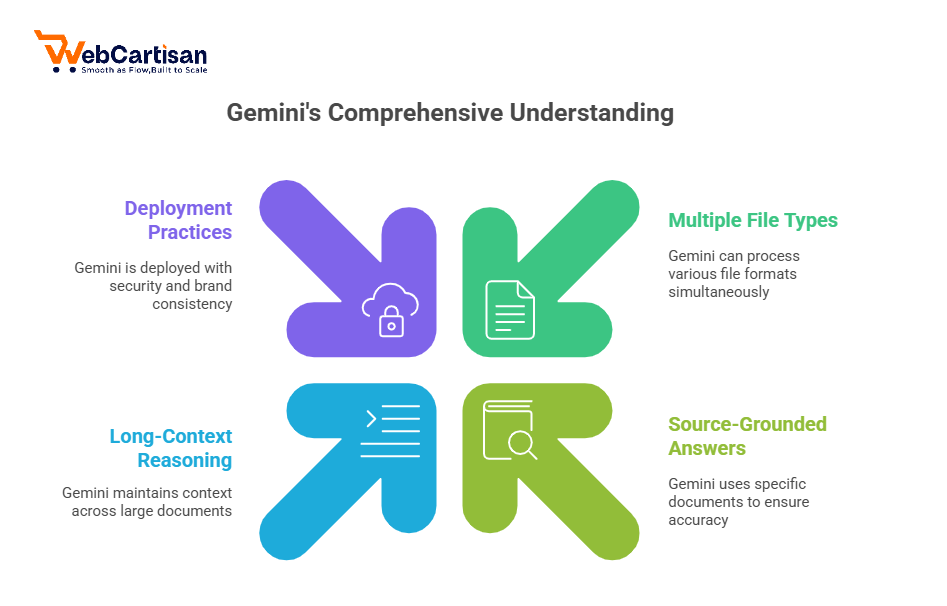
Let’s look at how Gemini turns everyday workflows into intelligent, data-driven operations.
Key Benefits of Gemini AI in Business
Lower operating cost
First, Gemini automates routine work — think first drafts, quick summaries, invoice checks, and product-data QA. As a result, teams face fewer hand-offs and less rework. Consequently, cycle times shrink and the cost per task falls. Over weeks and months, those small savings add up to meaningful budget relief.
Faster time-to-market
Next, Gemini turns interviews and raw notes into usable PRD outlines, generates unit-test scaffolding, and converts noisy logs into concise digests. Therefore, teams clear blockers faster and move from idea → release with fewer delays. In short, development and launch cycles shorten without sacrificing quality.
Better decision quality
Finally, Gemini doesn’t just surface numbers — it explains why a metric changed, links the explanation to the relevant evidence, and suggests sensible next steps. Moreover, because answers are source-grounded, decisions come with context rather than only charts. Consequently, you get fewer second-guesses and clearer follow-through.
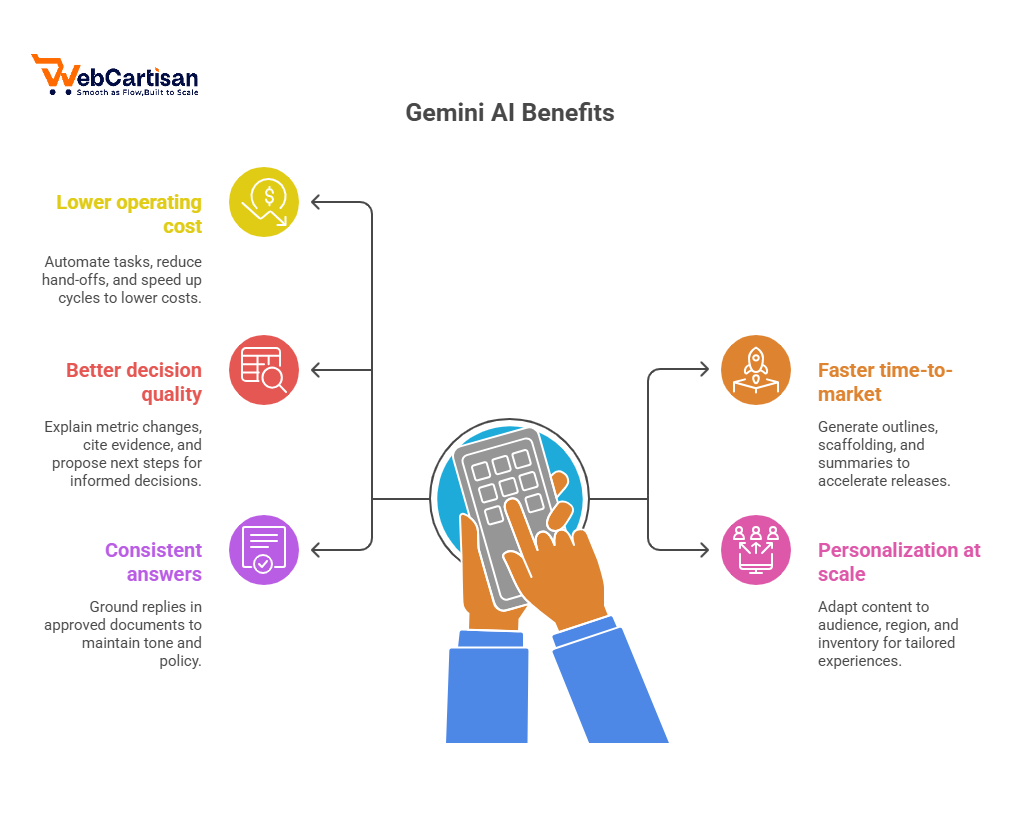
Personalization at scale
Content adapts to audience, region, and inventory without writing dozens of variants by hand. Customers see messages that actually fit their situation.
Consistent, on-brand answers
When replies are grounded in your approved documents, tone and policy stay aligned—even as your team grows.
How Gemini AI Drives Innovation in Business?
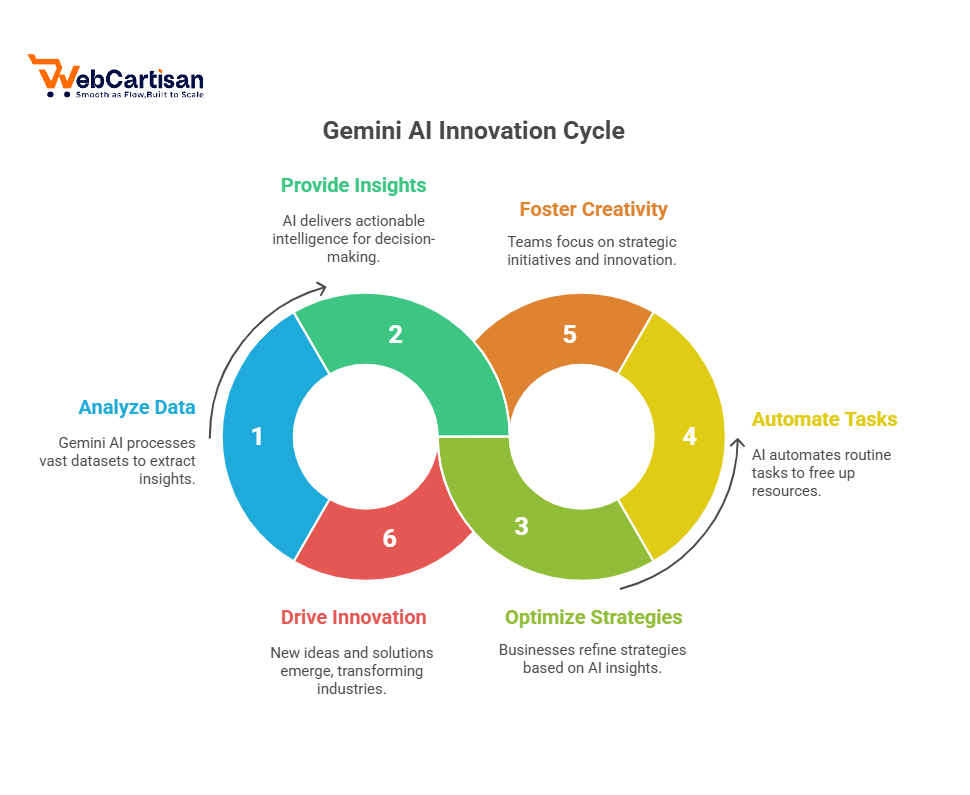
Faster experimentation — from one-offs to steady iteration
Gemini AI in business lowers the cost of trying new ideas. Where teams once carved out days to draft options, run comparisons, and summarize findings, Gemini produces credible first drafts and variants in minutes. That means you can test five angles instead of one — more attempts, faster learning, and more winners over time.
Explore and execute at the same time
Most tools force a choice: optimize what you already do, or pause delivery to experiment. Gemini blends both. It handles routine synthesis (so teams keep shipping) while making inexpensive experiments possible (so teams keep exploring). In short: you don’t have to stop delivering to discover something better.
Whole-picture reasoning, not stitched fragments
Because Gemini can consume large documents and multiple files together, it preserves context — dates, clauses, definitions, and exceptions — when it generates answers. That reduces those painful “we missed that clause” moments and produces proposals that are decision-ready, not just plausible-sounding.
Cross-functional ideas that actually land
Innovation often stalls at the hand-off: marketing writes a brief, product adds notes, finance posts a model, and approvals drag on. With Gemini, those inputs can be combined into a single narrative — one doc, one recommendation, one set of cited sources — so stakeholders align faster and approvals move sooner.
Reusable building blocks — prompts, sources, and checklists
The real payoff isn’t a single draft; it’s the library you build: effective prompts, vetted corpora, and short review checklists. These reusable assets make each new project start from a stronger place, so innovation compounds instead of repeating setup work.
Safer speed with simple rules
Speed without controls is risky. Use light guardrails: connect only trusted documents, require sources for sensitive claims, and keep a human reviewer on public or high-risk outputs. That balance keeps teams nimble while protecting brand and compliance.
Fewer meetings, clearer decisions
Instead of convening to stitch together evidence, leaders get short, sourced summaries that answer: what changed, why it likely happened, the trade-offs, and a recommended next step. Fewer prep meetings, faster decisions, clearer outcomes.
Model-agnostic by design
If your prompts and retrieval layers are well-structured, you can swap model variants (fast vs. deep) without reinventing workflows. That removes vendor/price friction and keeps you flexible as capabilities evolve.
The bottom line
Gemini AI in business reduces the cost to try, improves the quality of first drafts, and turns knowledge into reusable assets. The result: more ideas see daylight, weak ones get pruned early, and the best ones ship faster — with control.
Key Features of Gemini (with a business lens)

Multiformat understanding.
Gemini works across text, images, audio/video, and code in one model family, so answers reflect the full context of your materials rather than a single file.
Reasoning-first models. The 2.5 generation is built for deeper, step-by-step reasoning in code, math, and complex analysis — the exact kinds of problems that drive planning, reporting, and root-cause work. Moreover, it decomposes hard tasks into verifiable steps and returns actionable next steps rather than only a high-level answer.
Enterprise safety controls. Through Vertex AI and the Gemini API you can, for example, tune safety filters and thresholds, enforce style and claim rules, and keep detailed logs for audits. Additionally, these controls let you set stricter checks for sensitive workflows (HR, finance) while allowing more flexible drafting for low-risk tasks.
Agentic workflows (new). Google is also rolling out agent-style capabilities that can operate a browser to perform simple multi-step tasks (form fills, basic UI actions). Consequently, Gemini can move from “answers” toward lightweight automation where APIs don’t exist — but importantly, these flows should be used only in well-scoped scenarios with human review.
Variants for Different Needs
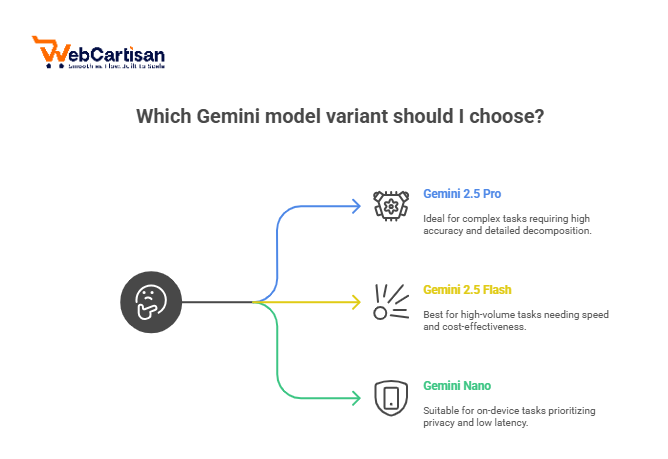
- Gemini 2.5 Pro — the advanced reasoning workhorse for complex prompts, large datasets, codebases, and long documents. Because it prioritizes accuracy and step-by-step decomposition, use Pro when correctness and explainability matter most (e.g., legal summaries, deep analytics, or complex engineering triage).
- Gemini 2.5 Flash / Flash-Lite — faster and lower-cost models designed for high-volume drafting, summarization, and safety filtering. Therefore, they’re a great fit for day-to-day content, automated summaries, and bulk processing; however, plan migrations off older preview image models as Google phases them out.
- Gemini Nano — an on-device tier built for privacy- and latency-sensitive tasks inside apps and edge scenarios. As a result, Nano is useful when you need local inference (offline features, fast UI responses) while keeping user data on-device.
Real-World Applications of Gemini AI for Businesses
- Support & CX. For example, draft customer replies grounded in orders and policy; then summarize tickets; next, propose actions with links to rules.
- Marketing & Content. First, turn product feeds into SEO briefs; then repurpose long posts to email and social; finally, localize copy while keeping tone.
- Sales & RevOps. After calls, summarize to CRM with risks and actions; then build quick proposals; also, keep battlecards from approved sources.
- Product & Engineering. Start with PRD outlines from interviews; next, summarize incidents and logs; then generate unit-test scaffolds and refactor notes.
- Ops & Finance. Extract invoice/PO data automatically; then create narrative KPI updates; consequently, summarize vendor or contract terms with citations.
- HR & L&D. When asked, answer policy questions with exact clause references; also, standardize interview rubrics; finally, produce role-based onboarding.
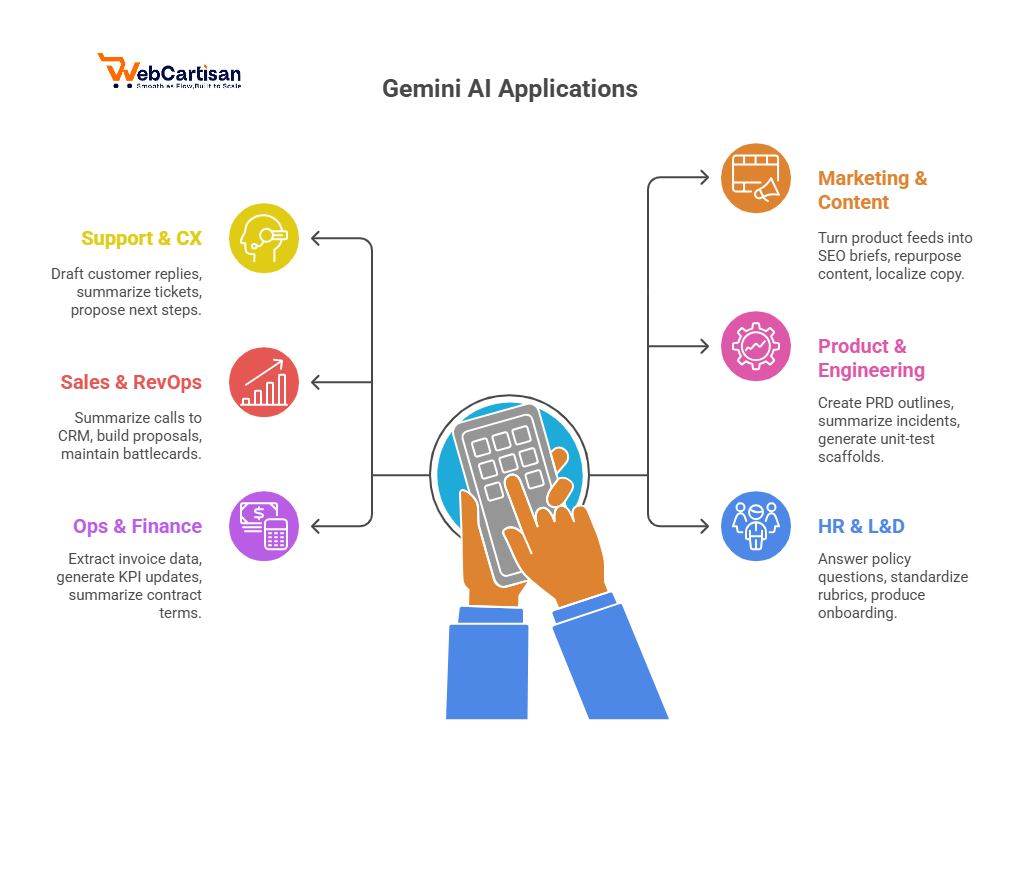
Integration with Google Surfaces
Gemini is available via Google AI Studio and Vertex AI for builders, and it continues to appear in consumer and Workspace experiences (Docs, Gmail, mobile apps). That means you can start in tools your teams know, while developers wire Gemini into custom workflows when you’re ready to scale.

Accessibility & Limitations (what to expect)
Gemini’s best results come when it’s grounded in your approved documents. It won’t read your systems by default—you must share or connect sources. Like any LLM, it can make mistakes or be over-confident when evidence is thin; use safety settings, require citations for sensitive claims, and keep a human reviewer for public or high-risk outputs.
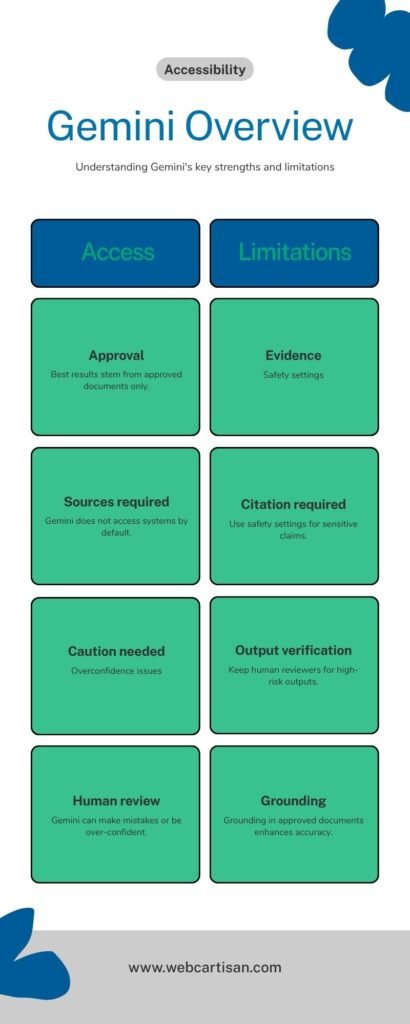
Comparative Overview (business-centric)
- Breadth of inputs: Native handling of text, images, audio/video, and code reduces tool-switching and preserves context.
- Long context: Million-token windows (2.5 Pro) are meaningful for policy handbooks, large deals, and long transcripts.
- Enterprise controls: Vertex safety filters, adjustable thresholds, and logging fit regulated workflows.
- Operational mix: Pair Pro for deep reasoning with Flash for volume tasks to balance cost and quality.

Risks & How to Handle Them
- Wrong or over-confident claims: Ground answers in your docs; if unsure, allow “not enough evidence.”
- Bias & tone drift: Keep a small test set; review samples monthly; adjust prompts/rules.
- Over-automation: Label AI-assisted outputs; keep human approval for public/high-stakes content.
- Stale sources: Version your library; retire old docs; add new ones on release.
- Access creep: Use least-privilege permissions; log usage and approvals.

FAQ
Does Gemini read everything by default?
No. It only uses what you connect or upload.
Will it replace my team?
No. Best results = AI drafts + human judgment and approval.
Do we need developers to start?
Not necessarily. Many cloud tools expose Gemini in side panels; APIs help when you scale.
How fast will we see benefits?
Often within weeks—if you measure before/after and keep the pilot scope tight.
Conclusion
In short, Gemini AI in business is more than automation—it’s knowledge infrastructure. By grounding AI in your trusted data and workflows, Gemini helps organizations innovate faster, cut costs, and make smarter decisions. Start small, refine continuously, and you’ll see how Gemini quietly becomes the engine of better work.
Ready to see how Gemini AI can streamline your business operations?
💬 Contact WebCartisan to explore how we can help you integrate AI-driven solutions for smarter, faster workflows.
