🎯 Introduction:
Lottery Plugin for WooCommerce: Run Raffles, Giveaways & Lucky Draws with Fireworks
Running raffles, giveaways, and lucky draws manually is time-consuming and often lacks excitement.
The WooCommerce Giveaway & Lottery Plugin solves this by automating every aspect of contests while creating memorable winner moments with fireworks animations.
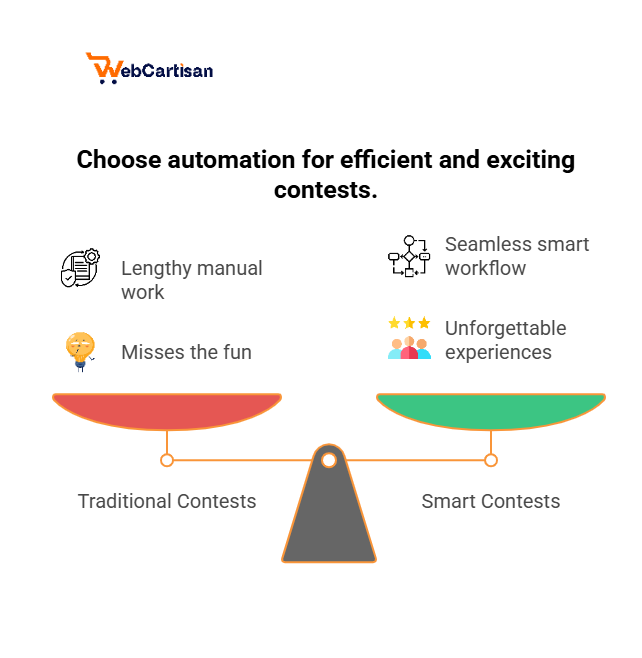
In this guide, you’ll discover how to:
- ✅ Set up automated raffles in minutes
- ✅ Create engaging giveaways with visual winner reveals
- ✅ Manage ticket sales and winner selection seamlessly
- ✅ Customize every aspect of your contests
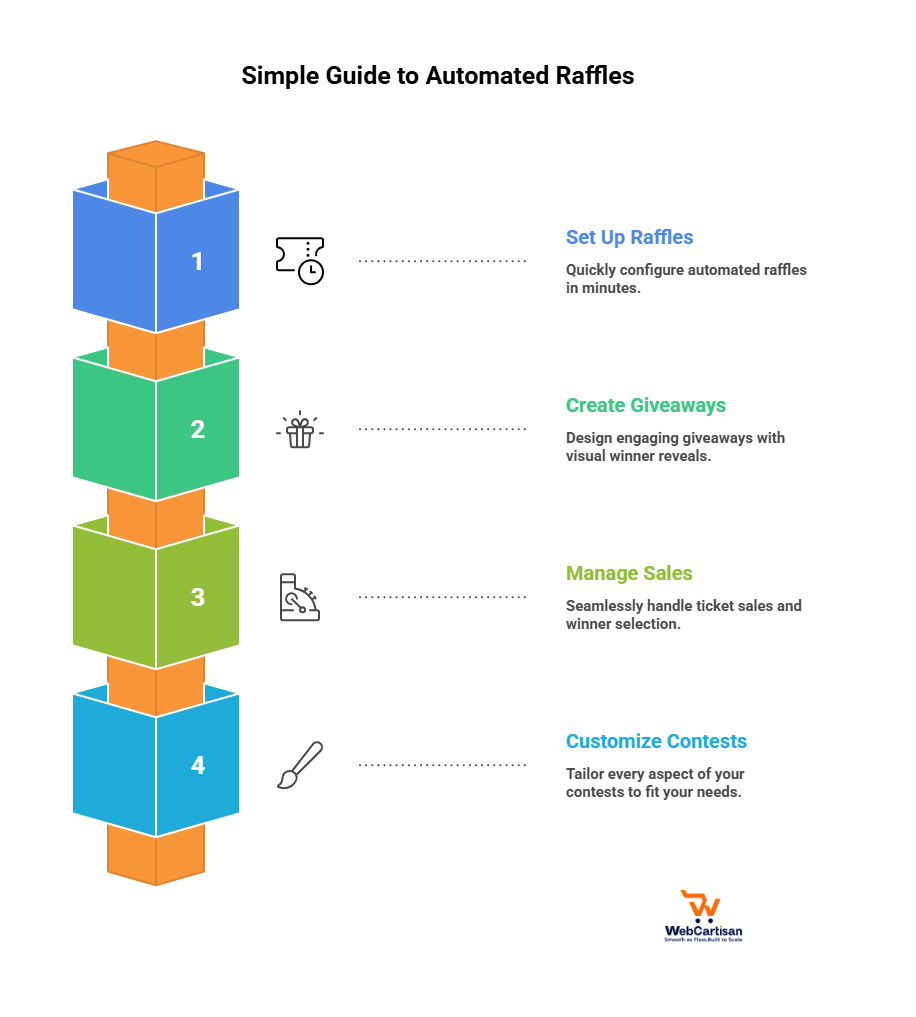
🔑 What Makes Our WooCommerce Lottery Plugin Unique?
1. Automated Winner Selection with Fireworks
- True Randomization – fraud-proof random winner selection when countdown ends
- Visual Celebration – fireworks animation during winner announcement
- Hands-Free Operation – fully automated process with zero manual effort
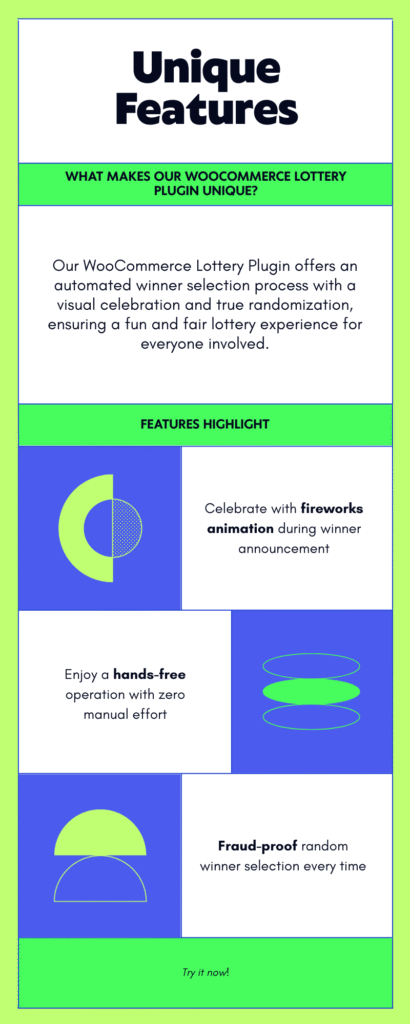
2. Complete Contest Management
- Flexible Scheduling – set ticket sales start/end dates, configure independent draw dates, and manage ticket ranges
- Ticket Customization – add your logo, configure prefixes/suffixes (Pro), and choose from 3 ticket display styles (Pro)
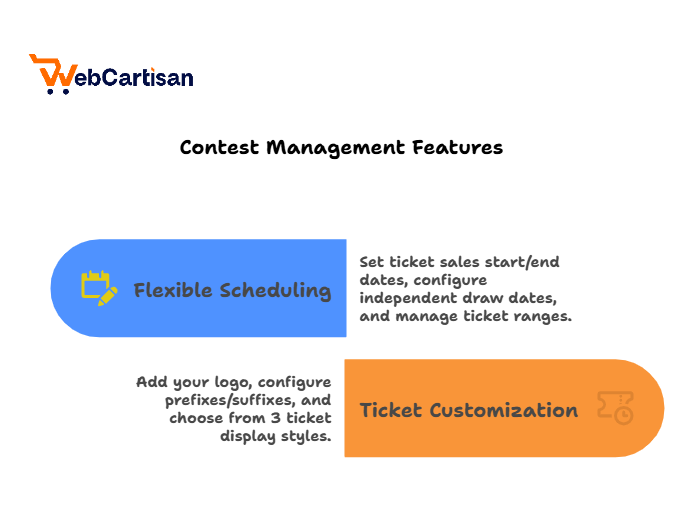
3. Multi-Contest Support
Run simultaneously:
- 🎟 Raffles (paid tickets)
- 🎁 Giveaways (free entries)
- 🍀 Lucky Draws
- 📝 Quiz Contests
- 💰 Jackpot Events
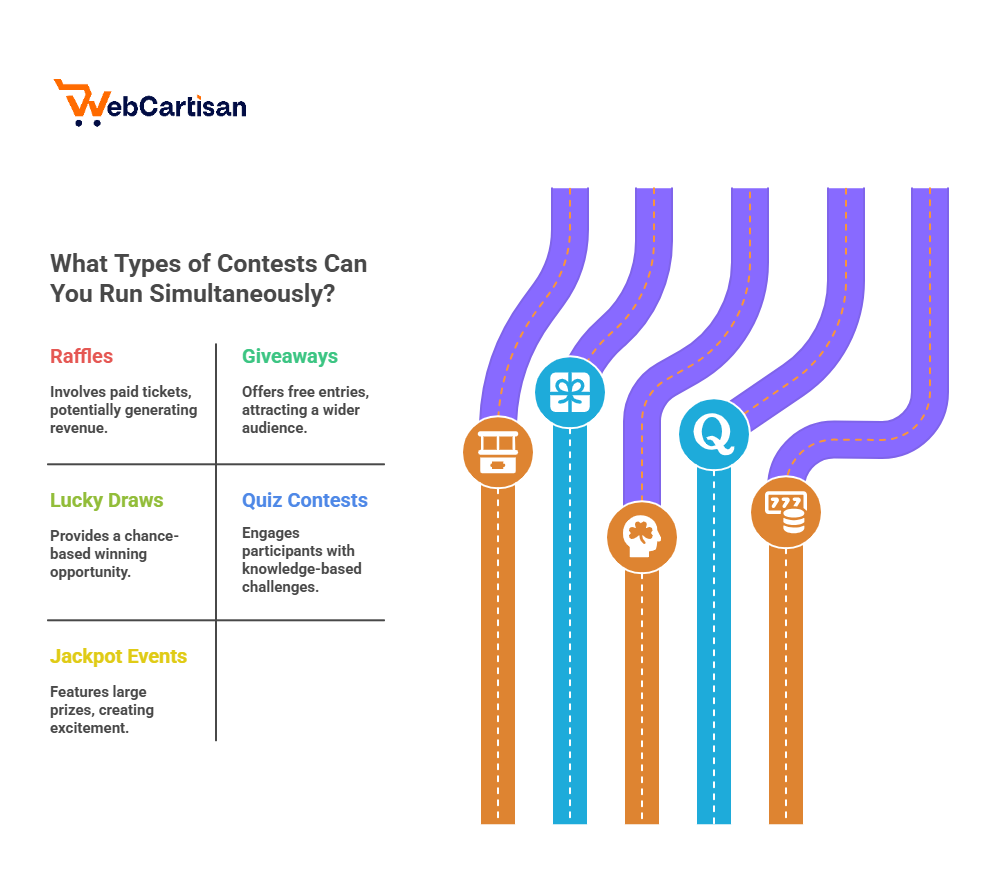
🚀 Step-by-Step: Setting Up Your First Contest
Step 1: Install & Activate
- Download from WordPress.org
- Go to Plugins > Add New > Upload
- Activate and configure the basic settings
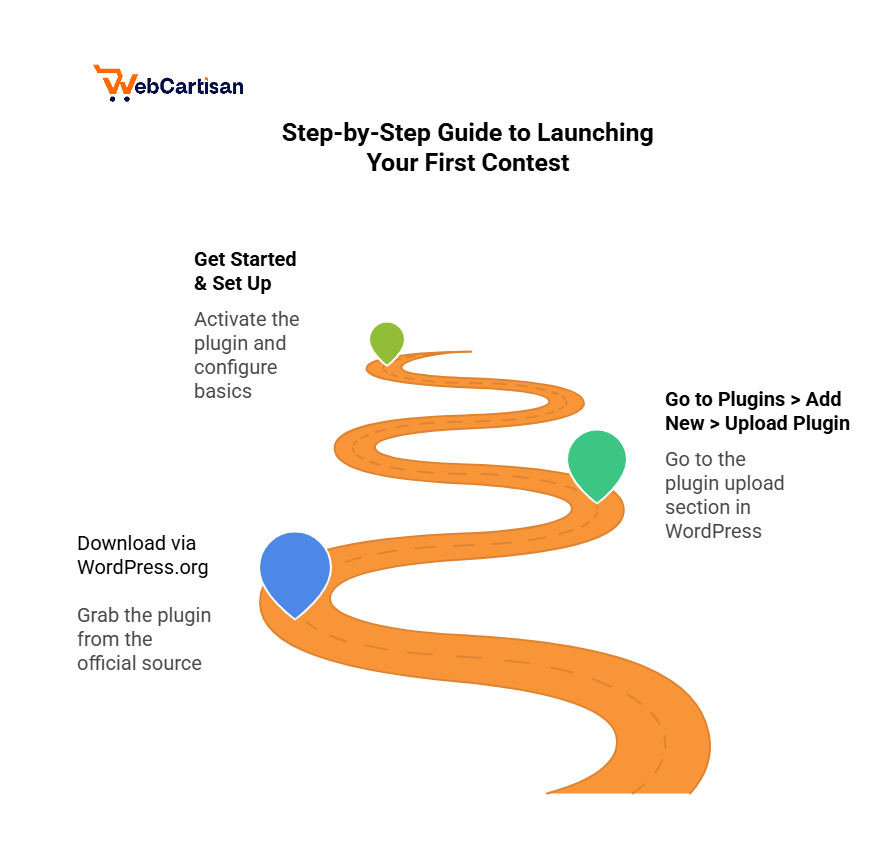
Step 2: Create Your Contest
- Navigate to Giveaways > Add New
- Configure:
- Contest type (raffle, giveaway, lucky draw, etc.)
- Ticket sales period (start/end dates)
- Draw date for winner selection
- Ticket range and numbering

How to Set Up Contest
- Add your logo to tickets
- Enable fireworks animations for winner reveals
- Customize button texts like “Reveal Winner”
- Personalize ticket emails with dynamic placeholders (name, order ID, date)
- Pro: Control email ticket positioning
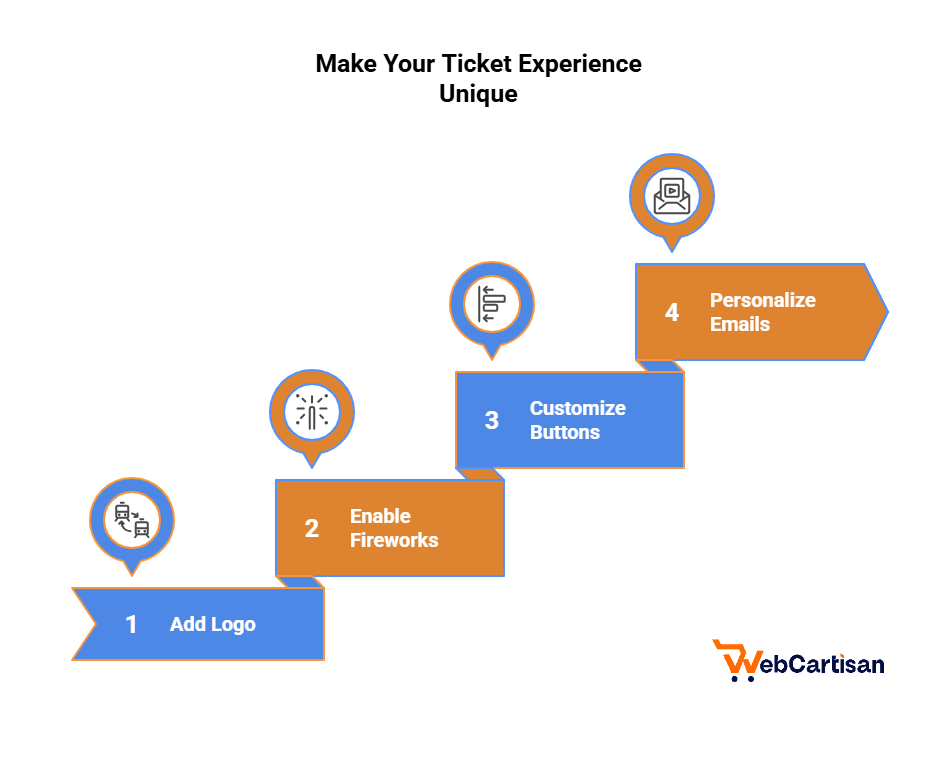
Step 4: Launch & Promote
- Embed via shortcode: [giveaway_lottery id=”123″]
- Display winner buttons on product/archive pages
- Promote through banners, newsletters, and social media
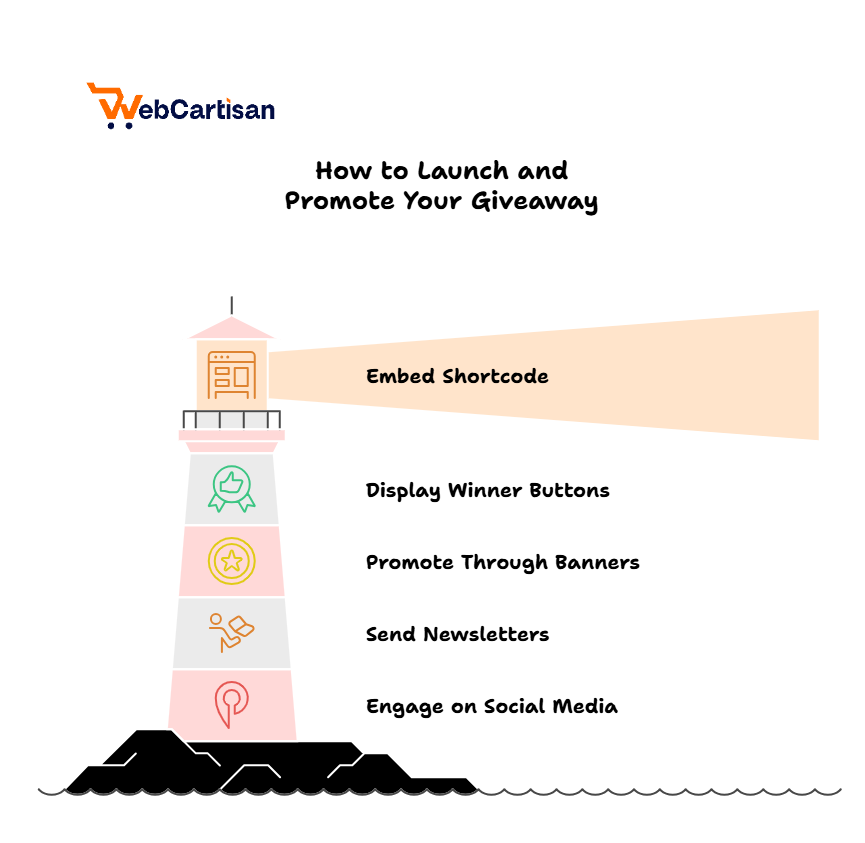
Step 5: Automated Winner Management
- Automatic winner selection at countdown end
- Fireworks animation for winner reveal
- Instant participant email notifications
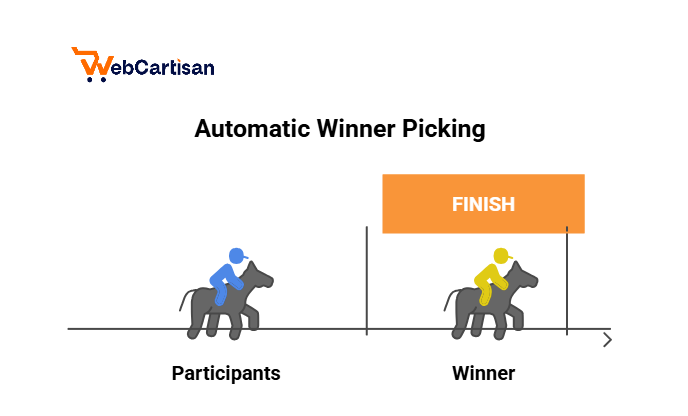
💡 Pro Features That Elevate Your Contests
1. Advanced Ticket Management
- Ticket picker with 3 display styles (pagination, tabs, slide)
- CSV export of all tickets
- Manual ticket adjustment for admin
2. Enhanced Winner Controls
- Pre-define winners by ticket number
- Select multiple winners in one draw
- Live spinning wheel for social media live streams (YouTube, Facebook, Instagram)
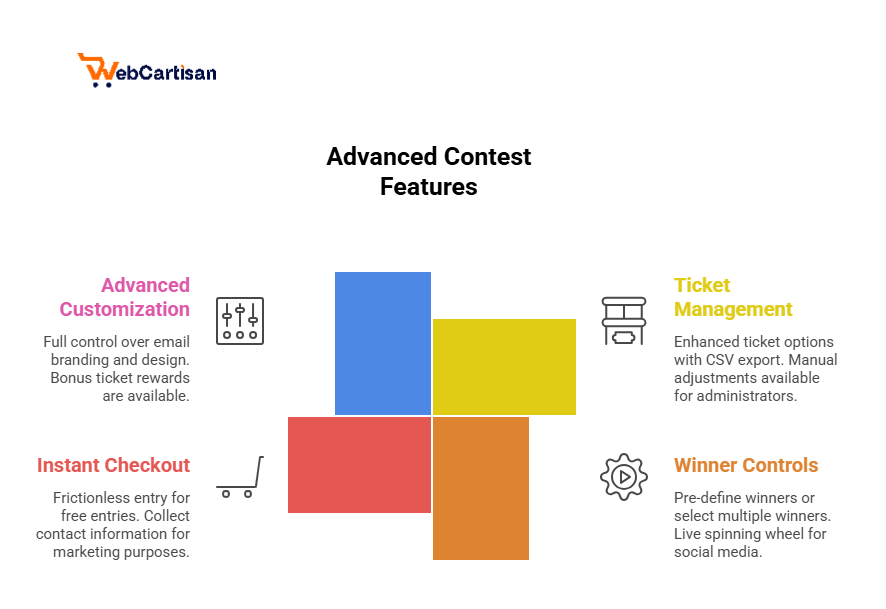
3. Instant Checkout for Free Entries
- Frictionless entry without purchase
- Collect emails/phone numbers for marketing
- Newsletter integration
4. Advanced Customization
- Full control over email branding and design
- Custom countdown timer colors
- Bonus ticket rewards
- Ticket prefixes/suffixes
📈 Real-Life Implementation Example
Scenario: A fashion retailer launches a new collection.
- Contest Type: Hybrid raffle + giveaway
- Prize: Wardrobe makeover ($1,000 value)
- Entry Methods: Paid tickets + free email signup entries
- Promotion: Website banners + email marketing
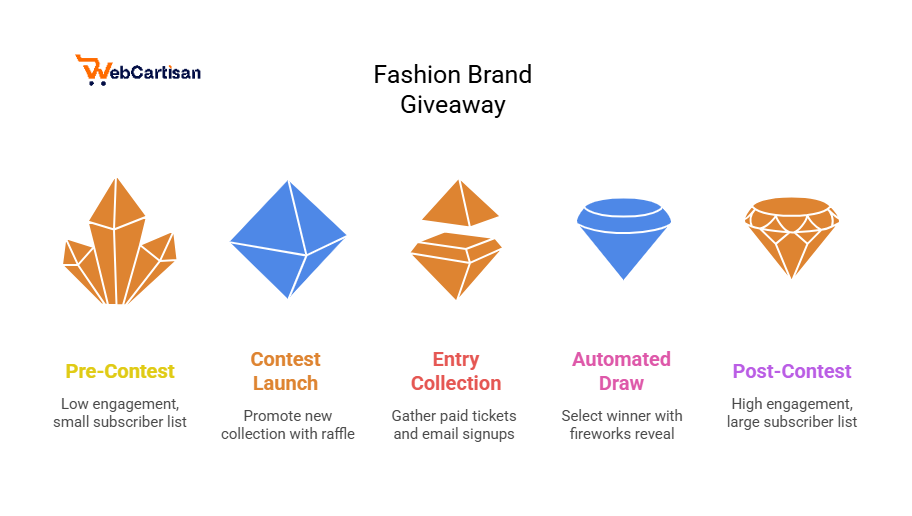
Process:
- 14-day ticket sales period
- Automated draw with fireworks reveal
- Branded ticket picker with colors
- Personalized email entries
- CSV export for winner records
Results:
- Increased engagement
- Grew email subscriber list
- Buzz created via fireworks reveal
- Automated contest management
🎁 Why Our Plugin Stands Out

| Feature | Our Plugin | Competitors |
|---|---|---|
| Fireworks Winner Reveal | ✅ | ❌ |
| Ticket Picker System | ✅ Pro | ❌ |
| Live Draw Wheel | ✅ Pro | ❌ |
| Instant Checkout | ✅ Pro | ❌ |
| Multiple Winners | ✅ | ❌ |
| Ticket Export (CSV) | ✅ Pro | ❌ |
| Email Customization | ✅ Pro | ❌ |
| Ticket Prefix/Suffix | ✅ Pro | ❌ |
⚙️ Technical Implementation Details
Ticket Management
- Configure ticket ranges and quantities
- Color indicators for sold/allocated tickets
- Admin lookup by ticket number
Email System
- Use placeholders for dynamic content
- Add logo and branding styles
- Control ticket position in emails
- Pro: hide/show specific elements

Winner Management
- Random automated selection
- Fireworks visual reveal
- Multi-winner support
- Pre-selected winning tickets (Pro)
🚀 Getting Started: Your Action Plan
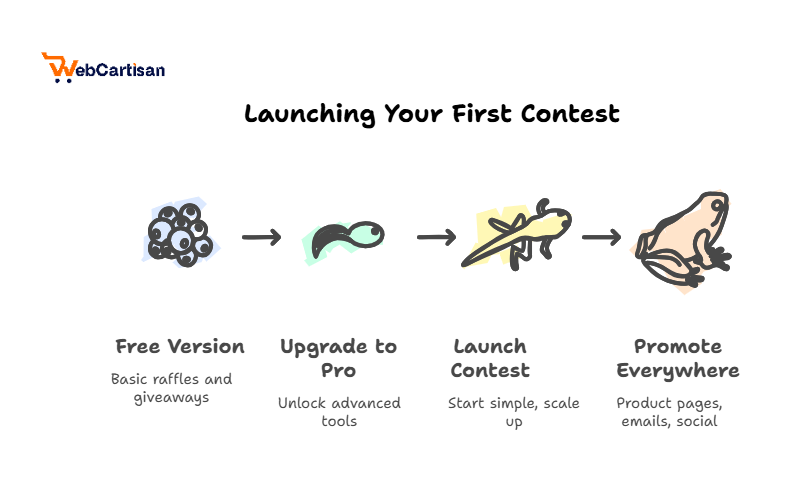
🎯 Conclusion: Elevate Your Marketing with Automated Contests
The WooCommerce Giveaway & Lottery Plugin delivers:
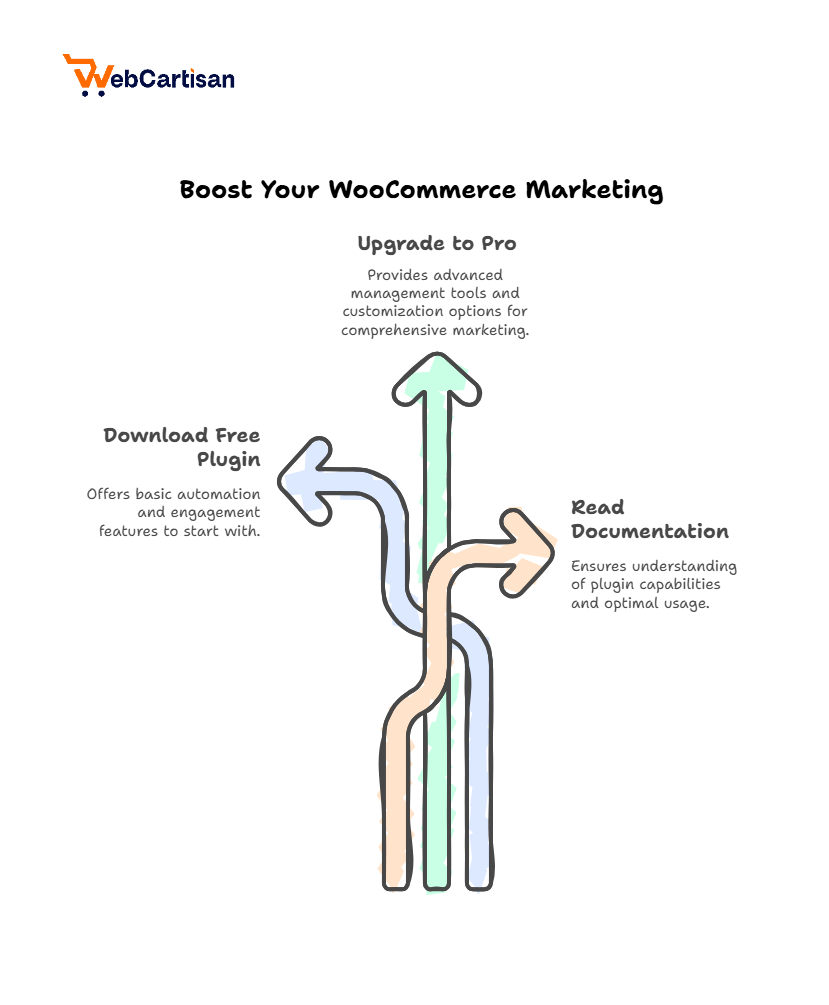
- Automation – ticket sales to winner selection
- Engagement – fireworks animations for winners
- Pro Management Tools – ticket picker, live draw wheel, CSV export
- Flexibility – supports all contest types
- Brand Customization – keep your identity front and center
👉 Ready to transform your WooCommerce contests?
- Download Free Plugin | Upgrade to Pro | Read Documentation
📌 Key Takeaways
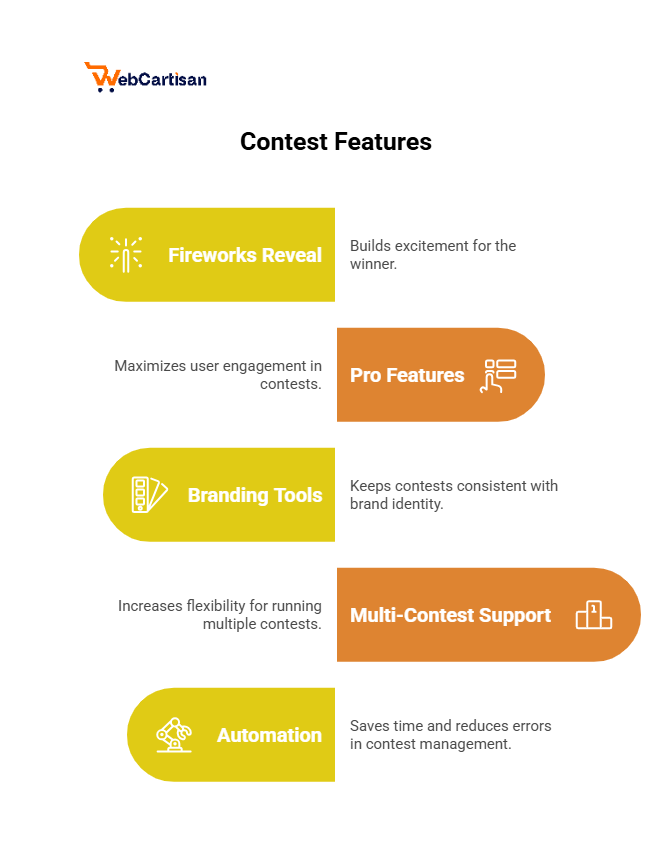
- ✅ Fireworks winner reveal builds excitement
- ✅ Pro features maximize engagement
- ✅ Branding tools keep contests consistent
- ✅ Multi-contest support increases flexibility
- ✅ Automation saves time and reduces errors








