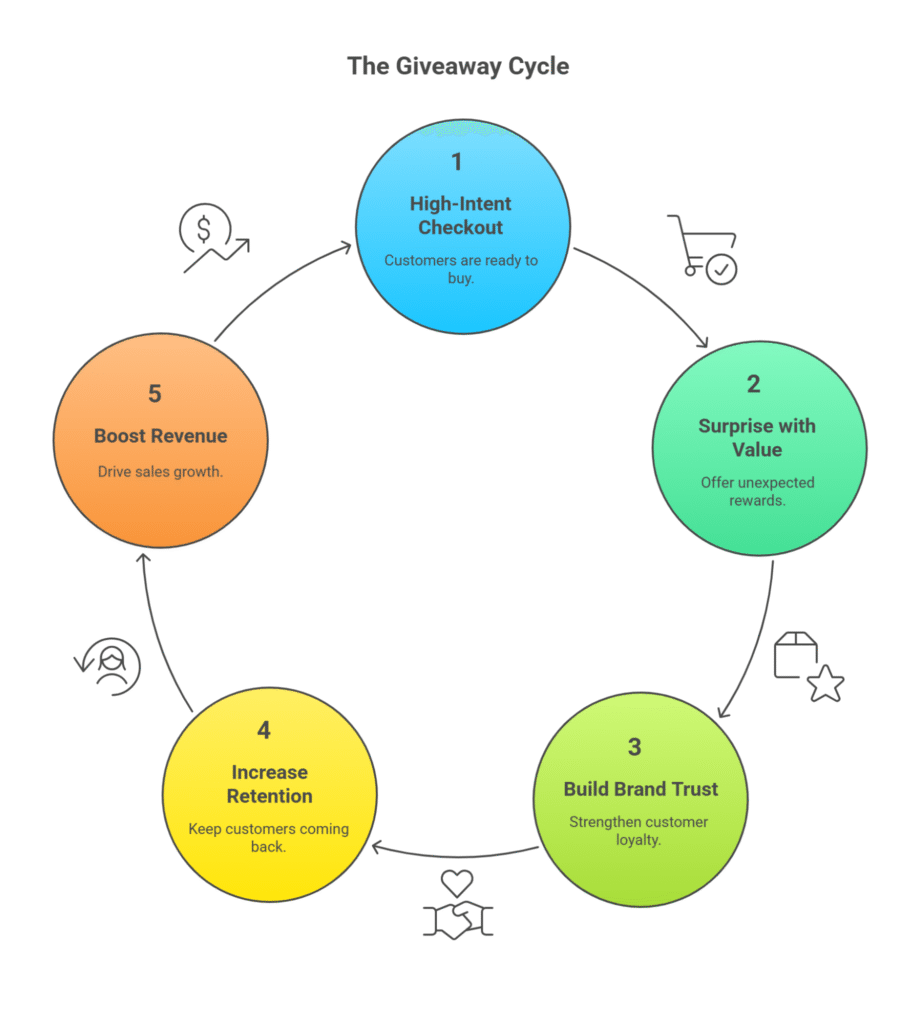Looking to drive conversions and loyalty through your WooCommerce store? Integrating giveaways directly into the checkout process is a powerful tactic—especially when done without relying on generic tools like RafflePress. Instead, tailor your promotional flow with the Giveaway Lottery plugin by WebCartisan, built exclusively for WooCommerce compatibility.
In this guide, you’ll learn how to integrate purchase-triggered giveaways seamlessly into the checkout process, encourage loyalty, and offer post-purchase incentives that delight customers and drive repeat business.
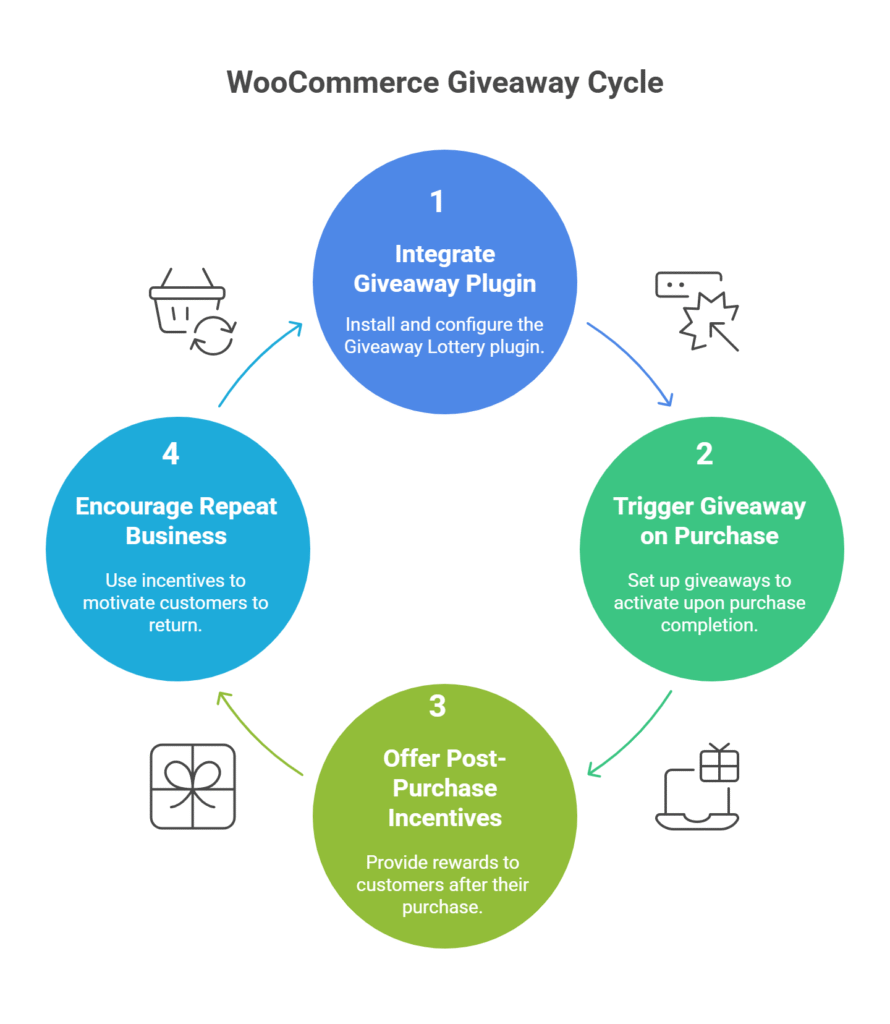
🛒 Why Add Giveaways to WooCommerce Checkout?
- Instantly reward purchases and increase average order value
- Encourage impulse buying with time-sensitive offers
- Boost loyalty by turning first-time customers into repeat buyers
- Enhance customer satisfaction with surprise bonuses
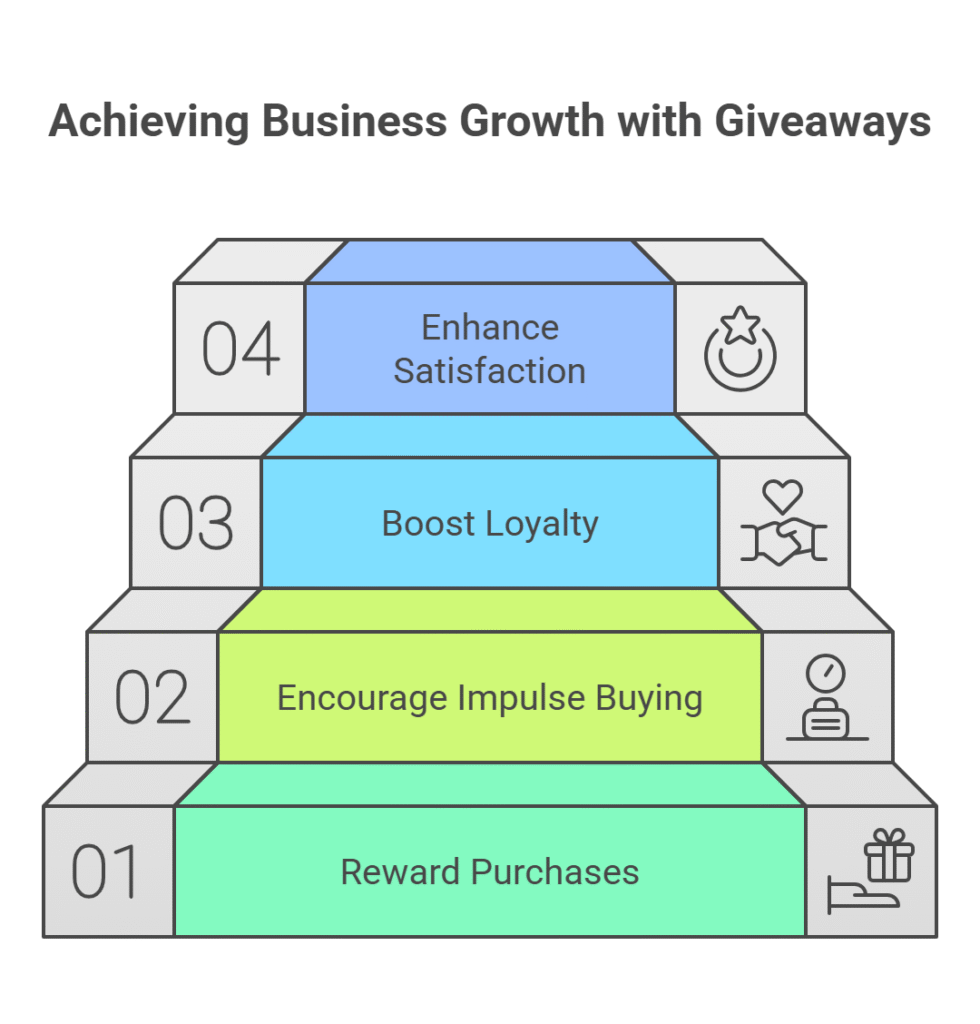
🧰 Tools You Need
✅ Giveaway Lottery by WebCartisan – a purpose-built plugin that connects natively with your WooCommerce checkout, eliminating the need for external integrations or complicated workarounds.
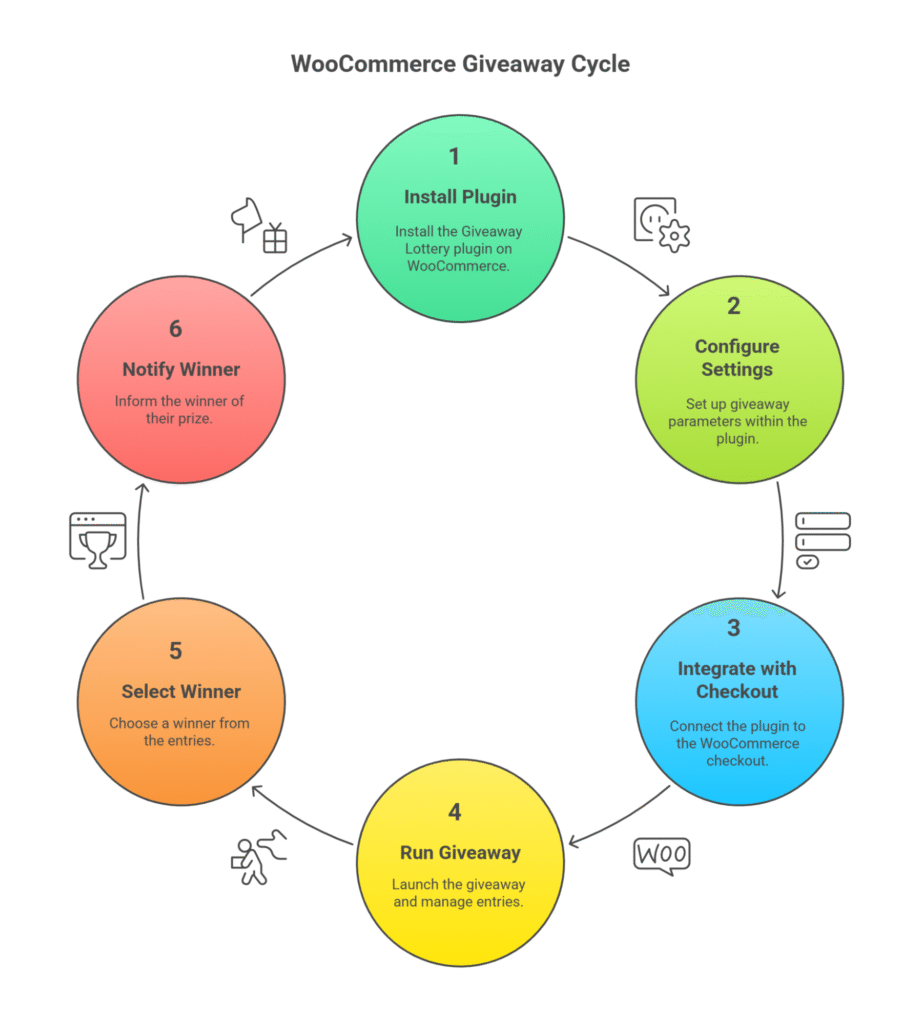
🛠️ Step-by-Step: Checkout-Based Giveaway Integration
1. Install & Activate Giveaway Lottery
From your WordPress dashboard, install the plugin and connect it to your WooCommerce environment.
2. Create a Giveaway Campaign
Define the prize, duration, entry logic, and targeting options—like entry on specific products or order values.
3. Enable “Entry on Purchase” Logic
Use the plugin’s settings to automatically grant entries whenever a customer places an order.
4. Customize Entry Confirmation
Post-checkout, display a success message or email confirmation telling customers they’ve been entered into the draw.
5. Schedule Winner Announcement
Set automatic draw times or pick winners manually. Include social sharing options to further spread the excitement.
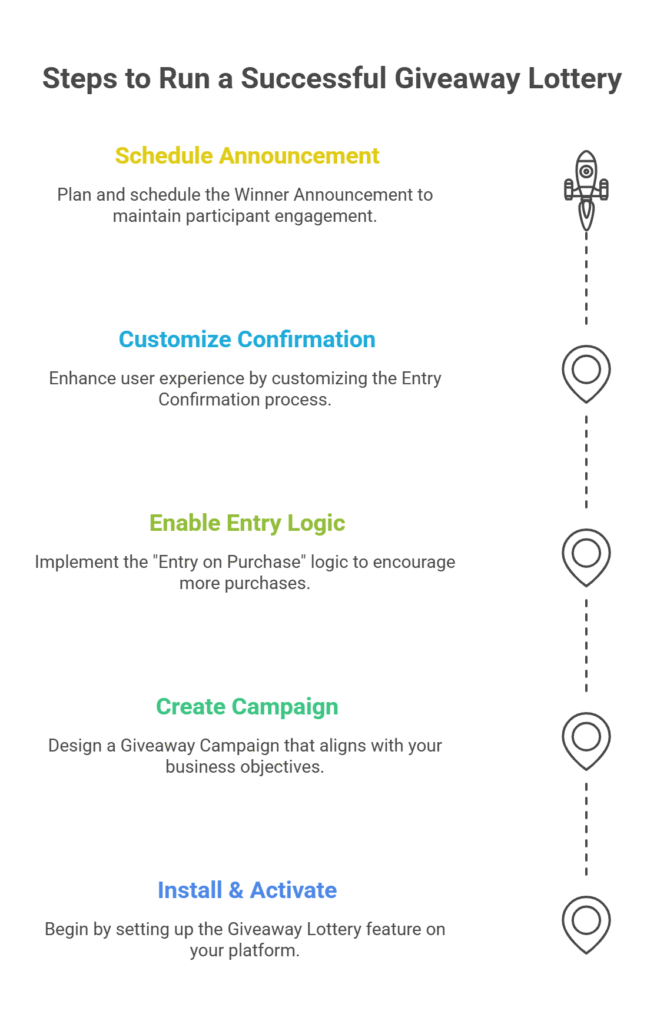
🎁 Post-Purchase Giveaway Ideas
- “Order & Win” Weekly Draws: Every order in a given week is entered into a prize draw
- Tiered Rewards: Spend $50, get 1 entry; spend $100, get 3
- Mystery Gift Offers: Surprise random customers with a digital or physical gift
Loyalty Giveaways: Trigger entries based on total lifetime value or number of past purchases
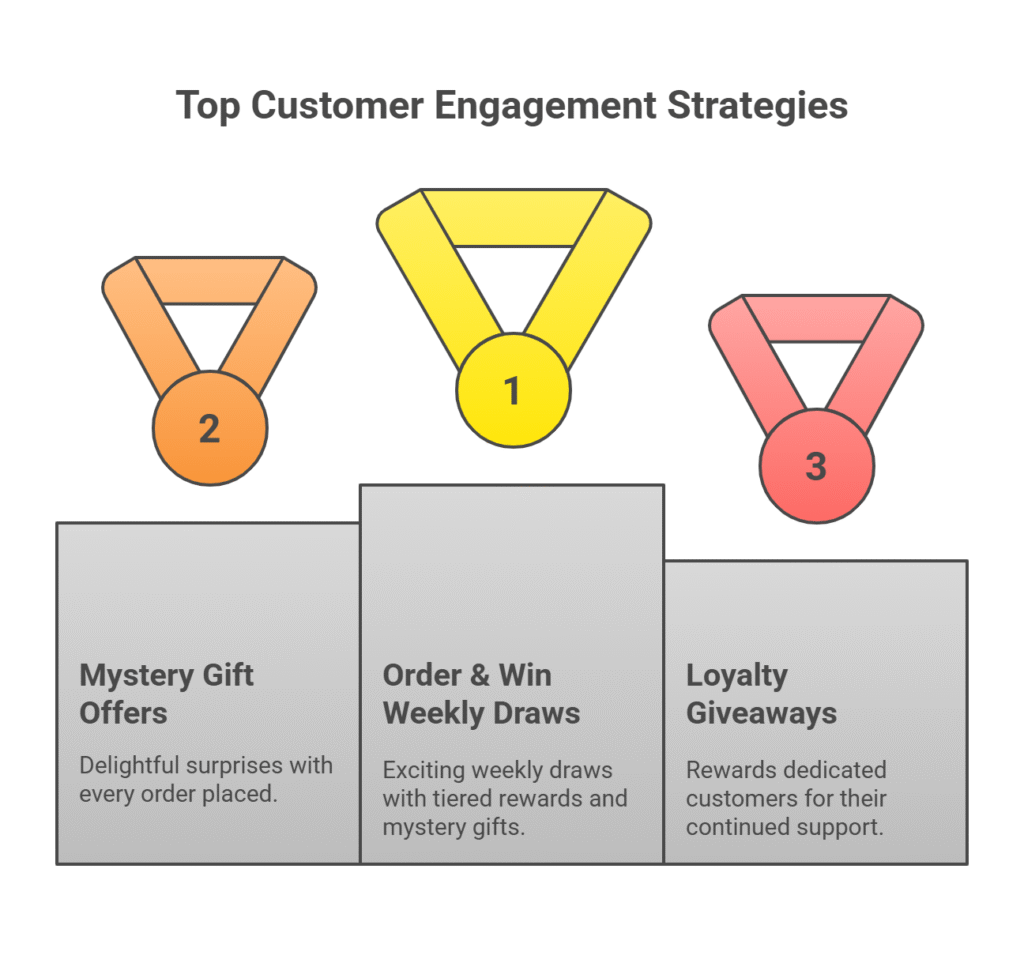
🚀 Why Skip RafflePress?
RafflePress is not designed for WooCommerce-specific workflows. It requires manual configuration and lacks order-based logic, making it a clunky choice for store owners.On the other hand, Giveaway Lottery by WebCartisan is built with native WooCommerce support—offering deep automation, styling consistency, and smarter giveaway triggers.

🧩 Final Thoughts: Give Back While Driving Sales
Checkout is a high-intent moment—making it ideal for surprising customers with value and building brand trust. With the right WooCommerce plugin, giveaways become more than a marketing trick—they become part of your sales engine.🎯 Ready to make every sale more rewarding? Try Giveaway Lottery by WebCartisan today and watch your customer retention and revenue soar.