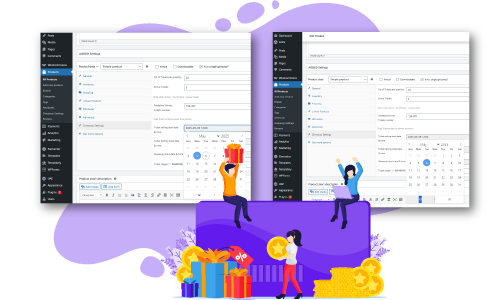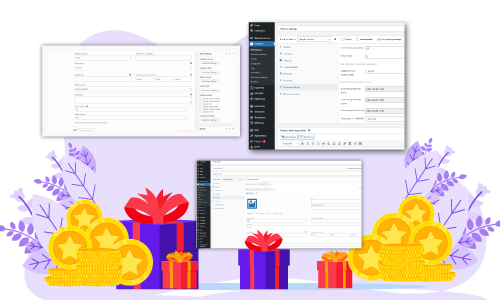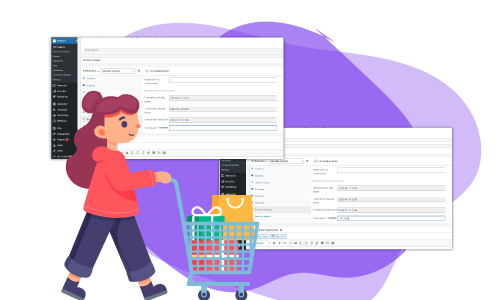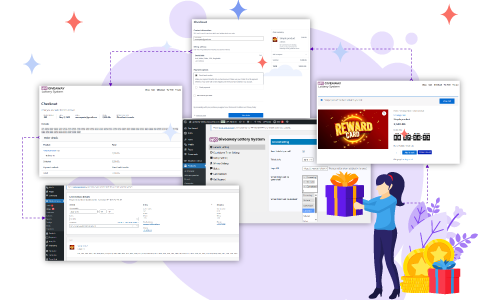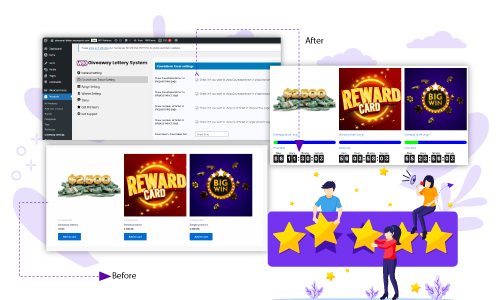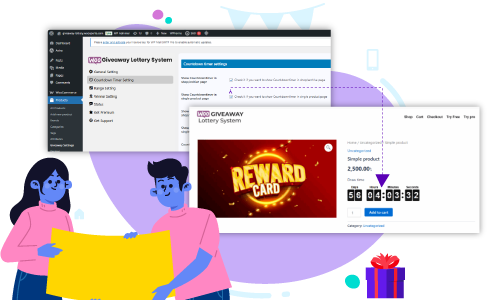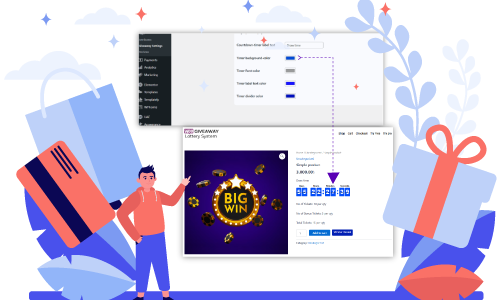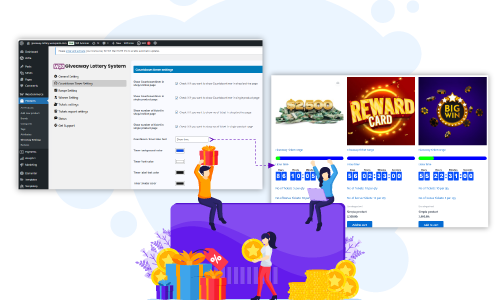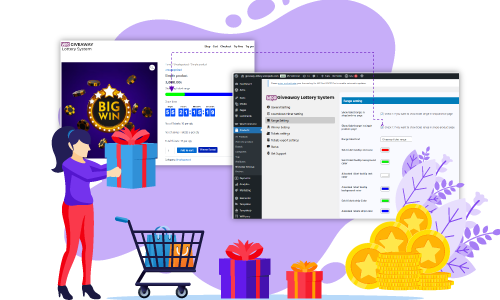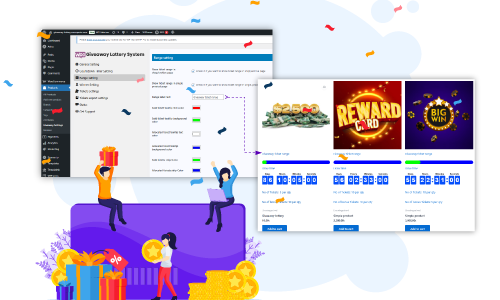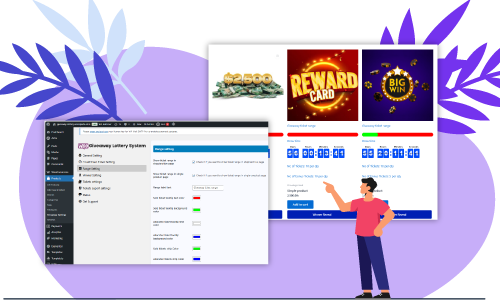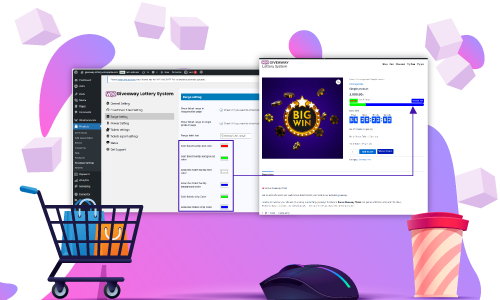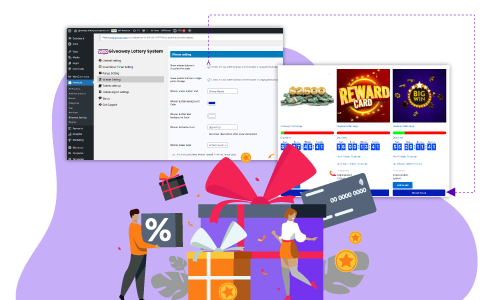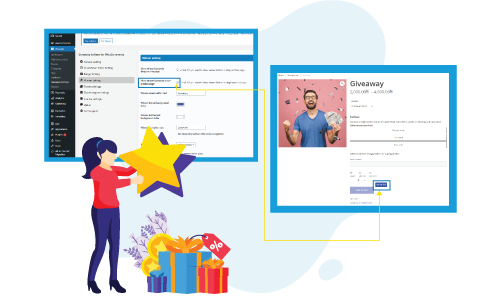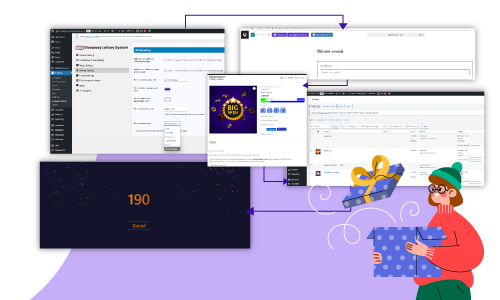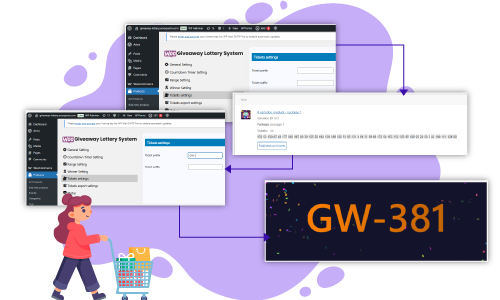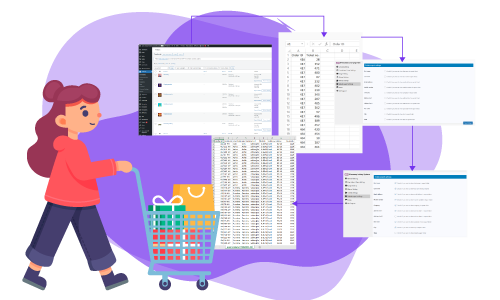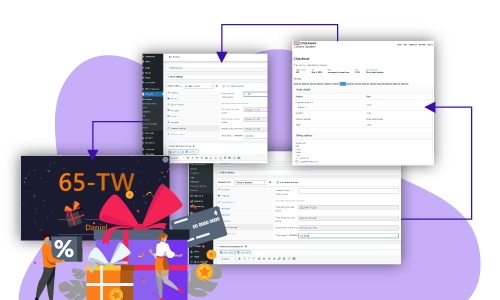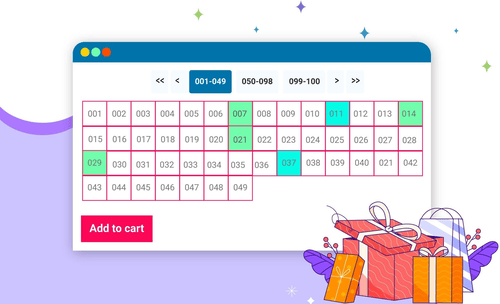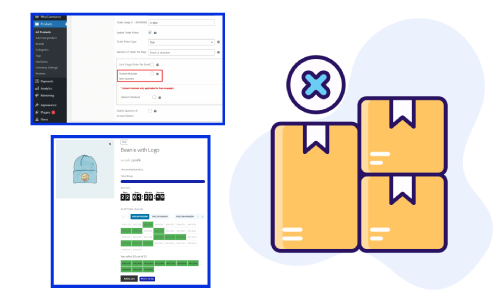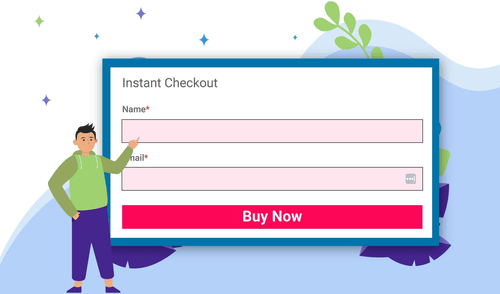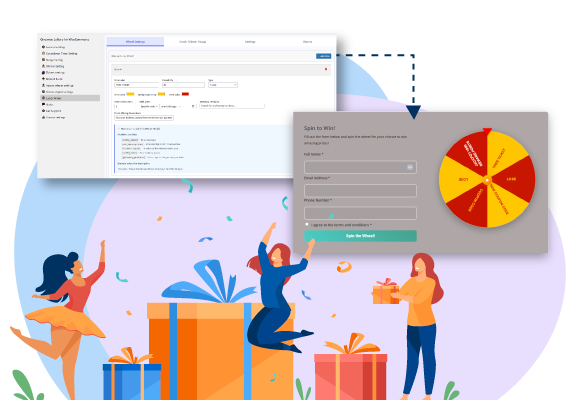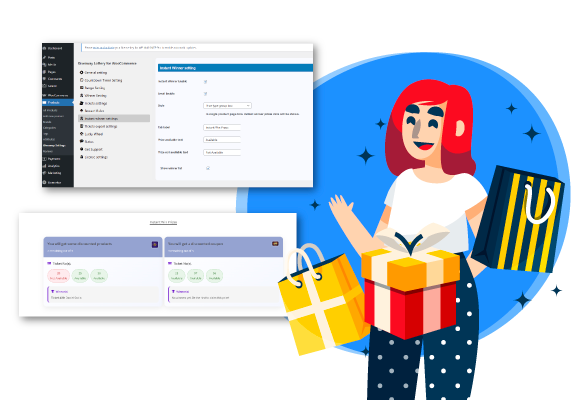Lucky Wheel for Giveaway Lottery
Using this extension, you can create multiple lucky wheels and assign them to individual products. Each product can have its own wheel configuration.
You can also allow customers to purchase spins based on quantity. For example, if a customer buys a product with a quantity of 10, they will receive 10 spins. After a successful purchase, the lucky wheel will appear on the Thank You page, where the customer can spin the wheel up to the allotted number of times.