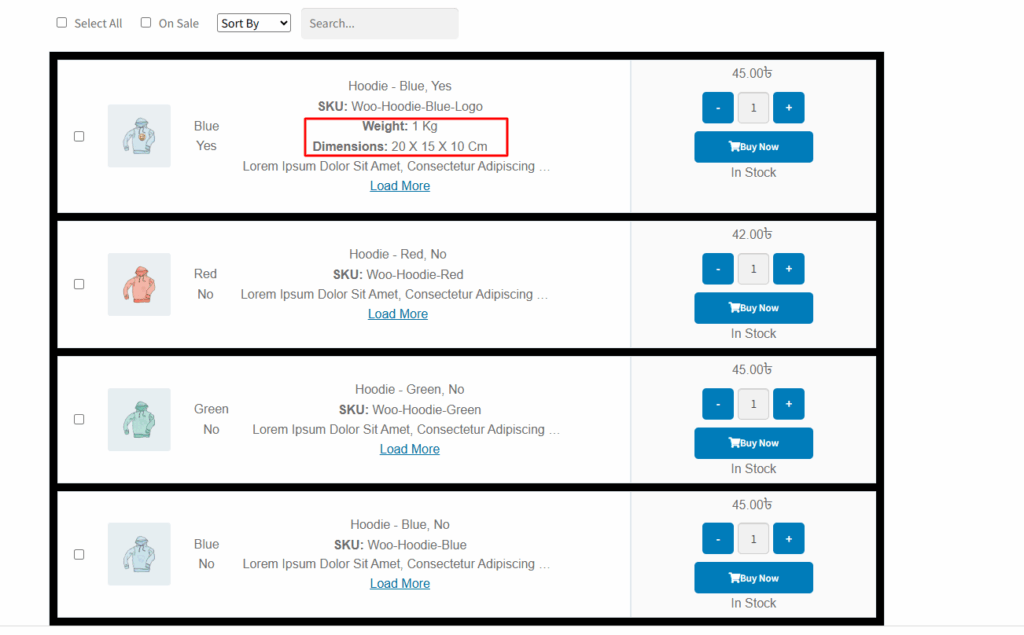The “Show Weight & Dimensions” setting allows you to display the weight and dimensions (length, width, height) of each variation in the variation table when using Template Two. This is particularly useful for stores selling physical products where shipping costs or space requirements depend on product size and weight.
When this option is enabled, an additional column will appear in the table, showing the weight and dimensions set for each variation. If disabled, this information will not be shown.
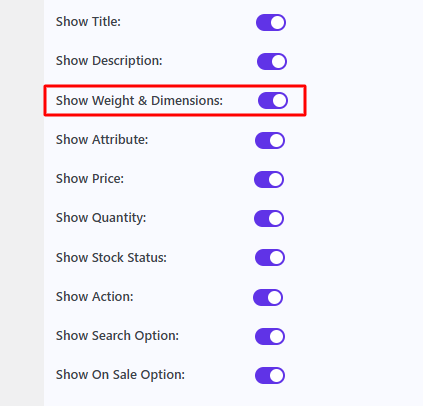
After checking this, it appears as shown in the image below.